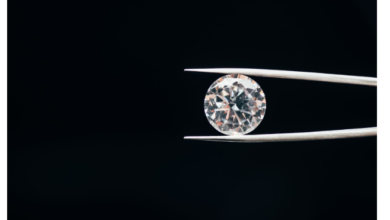How to Choose the Right Server on Your VPN
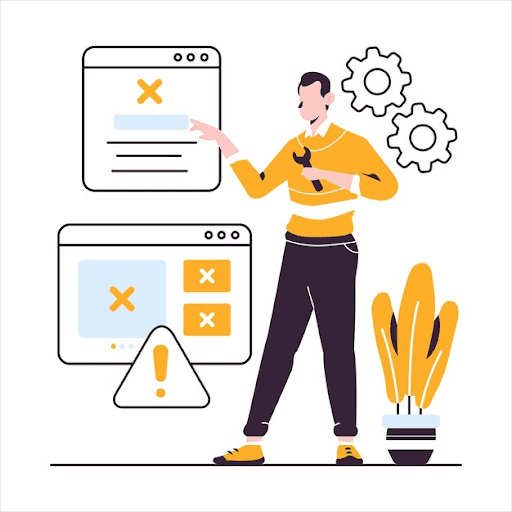
Selecting the right server on your Virtual Private Network (VPN) is a crucial step to ensure a secure and efficient online experience.
With a multitude of servers available across various locations, making the correct choice can significantly impact your VPN’s performance and functionality.
This guide will walk you through the factors to consider when choosing the right server for your VPN needs. So you can browse again with your VPN on Reddit.
Understand Your Purpose
Before diving into the server selection process, it’s essential to identify the primary purpose of using a VPN.
Different VPN servers cater to specific needs, so understanding your goal will guide your choice.
Privacy and Security
- If your main objective is to enhance online privacy and security, consider servers in countries with strong data protection laws and a strict no-logs policy.
Bypassing Geo-Restrictions
- For unblocking geo-restricted content or accessing websites and services not available in your region, opt for servers strategically located in the target region.
High-Speed Streaming or Gaming
- When streaming or gaming, prioritize servers known for their fast and stable connections. Servers with lower latency are ideal for a seamless experience.
Torrenting and P2P Activities
- If you engage in file sharing or peer-to-peer activities, choose servers optimized for such tasks.
Consider Server Locations
The geographical location of a VPN server can significantly impact your online experience. Here’s what to keep in mind:
Proximity to Your Physical Location
Select a server as close to your physical location as possible for optimal speed and performance.
Bypassing Geo-Restrictions
To access content from a specific country, connect to a server in that country to bypass geo-restrictions effectively.
Load Balancing
VPN providers with a vast server network often employ load balancing to distribute user traffic evenly. This ensures stable and speedy connections.
Server Types
VPN providers offer various server types, each designed for specific purposes. Common server types include:
1. Standard Servers
- These servers are suitable for everyday use and provide a balance of speed and security.
2. Dedicated IP Servers
- If you require a dedicated IP address for tasks like online banking or accessing work networks securely, opt for dedicated IP servers.
3. Specialty Servers
- Some VPN providers offer specialty servers, such as Double VPN servers for enhanced security or obfuscated servers for bypassing strict censorship.
Test Different Servers
Don’t hesitate to experiment with different servers to find the one that suits your needs best. Most VPN providers offer a variety of server options, so take advantage of this flexibility. Here’s how to do it:
Server Lists
- Browse through your VPN client’s server list and examine server locations, types, and user load.
Speed Tests
- Conduct speed tests while connected to different servers to determine which one offers the best performance for your specific activities.
Geographical Accessibility
- If you’re aiming to access content from a particular region, ensure the server you choose is in the desired location.
Check Server Load
Server load refers to the number of users connected to a particular server. Choosing a server with a low load can improve your connection’s stability and speed. Here’s how to check server load:
1. VPN Client Information
Most VPN clients display server load information within the client interface. Look for this data when selecting a server.
2. Contact Customer Support
If load information isn’t readily available, reach out to your VPN provider’s customer support for server recommendations based on current load conditions.
Conclusion
Choosing the right server on your VPN is a crucial step in ensuring a secure and efficient online experience.
By understanding your purpose, considering server locations, and exploring different server types, you can make an informed choice that aligns with your specific needs. Make sure to note that Free VPNs often have less servers.
Don’t hesitate to experiment with various servers and check server load for the best performance. With the right server, you can maximize the benefits of your VPN service.
Frequently Asked Questions – (FAQs)
Can I Change Servers After Connecting to a VPN?
Yes, most VPN clients allow you to switch servers while connected. Simply disconnect from your current server and select a new one from the server list.
Is It Necessary to Always Choose the Closest Server?
Not necessarily. While closer servers often provide better speed, you may choose a server in a different location to bypass geo-restrictions or for specific tasks.
Do VPN Providers Offer Recommendations for Servers?
Some VPN providers offer server recommendations based on user load and specific needs. It’s worth checking with your provider or their customer support for guidance.
What Should I Do If a Server Is Slow or Unresponsive?
If a server is slow or unresponsive, disconnect from it and choose a different one. Slow servers may be experiencing high traffic, affecting their performance.