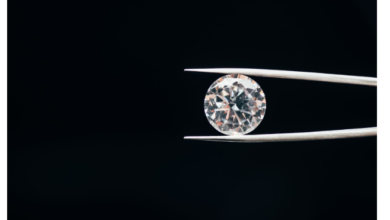When to Replace a Laptop Battery

No laptop battery is made to last forever. Every battery’s performance decreases over time. Some batteries discharge as they get older but some batteries fail because of careless use. In this article, we will be discussing when to replace a laptop battery. We will also cover some beneficial tips on how you can keep your laptop performing at its best.
Signs when you need to replace your battery
There are few signs which are helpful to verify that your laptop battery is failing and needs to be replaced. Here is the list of a few:
- Little use time – If your laptop battery is taking a lot of time to go 100% from zero compared with time when you first used your laptop then it’s a clear indication that there is a problem.
- Unexpected power issues – If you’re experiencing unexpected power issues with your laptop where your laptop turns off by itself or something similar, then it’s time to cross check all the signs being mentioned here to verify if it is your battery.
- Slow charge – One of the major signs that your laptop battery is failing is its slow charging speed. If your laptop battery was taking around 3 hours to get 100% earlier but now taking around 5 hours to complete or still never gets to 100% then you need to have your laptop battery replaced.
- Overheating – When a laptop is overheating, it indicates that there may be battery issues.
- Bulging battery: If your battery looks bloated or swollen, it’s a serious safety hazard and you should replace it immediately.
Tips to maintain battery health
Though laptop batteries won’t last forever, you can still follow some tips to maintain your battery health so it can last longer. Here are few good tips:
- Unplug charging when fully charged – It’s very important to unplug your charging cable when the laptop is completely charged because unnecessary power input can slowly drain your laptop health.
- Stop Wi-Fi and Bluetooth when not in use – Wi-Fi and Bluetooth consume battery power when not in use. Make sure to turn off your laptop Wi-Fi and Bluetooth when they are not needed.
- Use battery optimization options – Both Mac and PC offer built-in automation features to enhance the battery usage experience. Play around with their helpful options to get the most out of your device for long term use.
- Avoid extreme temperatures: Don’t leave your laptop in hot or cold cars, or in direct sunlight.
- Keep your laptop clean: Dust buildup can trap heat and damage the battery.
- Use the correct charger: Only use the charger that came with your laptop or a compatible one.
- Calibrate your battery: Some laptops have a battery calibration utility that you can use to improve the accuracy of the battery meter.
- Minimize discharge cycles: Try to avoid letting your battery completely drain before you recharge it.
Conclusion
It’s always frustrating when any of your laptop parts are not working properly. Recognizing the signs of a deteriorating laptop battery is crucial to avoid unexpected shutdowns or data loss. While the typical lifespan ranges from 2 to 5 years, watch out for key indicators like significantly reduced battery life, sudden shutdowns, slow charging, overheating, or physical swelling. If you experience any of these issues, replacing the battery with a compatible one is essential. Remember, proper care, such as avoiding extreme temperatures, keeping it clean, using the right charger, and calibrating occasionally, can significantly extend your battery’s life and optimize your laptop’s performance. Don’t wait until your battery completely fails – address the signs early and enjoy uninterrupted work or entertainment on the go!
It’s always frustrating when any of your laptop parts are not working properly. But it’s even worse when there is a damaged battery running in your laptop which could be harmful. Hopefully you were able to get to know when to replace your laptop battery from the information in this article.
If you need any assistance with getting a new battery installed in your device, feel free to contact PHYX Device Repair & Sales. PHYX is a local repair shop in Springfield, MA since 2015 that started withiPhone repair and now has become the most renowned repair and resale business in Springfield and Western MA.s.
If your device is going through some sort of issue, they have an experienced team of professionals who can inspect your device and get it fixed with the best of care and detail. And if you are looking to buy a high-quality device from a trusted seller at an affordable price, they have a huge inventory of mobile phones, laptops, drones, accessories and much more, so you can find your product under one roof.
You can find their address by visiting their website phyx.me or call at +1 413-234-4313 to get in touch with an expert.